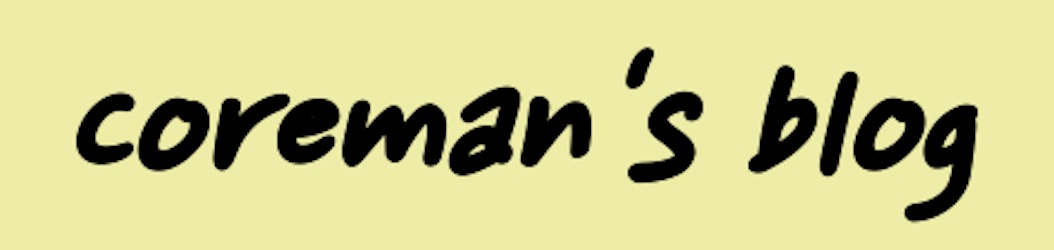Here we are having a nice day-off from the IT office, and spending business hours tackling that massive backlog of home-based tech-support requests….
I’ve got a few reminders set on some issues, so the first one is :
- videos taken with Android phone no longer transfer to Macbook via iPhoto
Ok, spent a while on this one, and thought that I’d chuck this blog together with a record of my thoughts, so I don’t have to figure this out again.
Things to note:
- iPhoto 9 can recognize the Android device when USB option is set to “camera” mode
- many photos in JPG format do transfer over, but many do not
- we get that famous “unrecognizable file format” error on many of the JPG files
- none of the most-recent MP4 video files transfer over
So, on review, I see that we may need to commit to the new and glorious “Photos” app on the Macbook, that came in during that major upgrade a while back. It has already consumed all the contents of the iPhoto library, so why not – I would just need to transfer in all the photos and videos that don’t exist in that Photos library yet. Will check that out next.
For now, what to do about the content on the Android that is “stuck” ? Steps to resolve:
- switch the USB setting to MTP mode, to see if Android File Transfer wakes up to see the mount point
- AFT choked on the mount, and asked me to reboot the phone, so I did
- the phone came up, and when not locked, could link to AFT on the Macbook
- now all the JPG and MP4 content was visible in the camera folder. Dragged it over onto the Macbook, and went into iPhoto to import the new files to the Library.
- all files appeared to make it over, and “Reveal in Finder” showed that they have a new home deep in the Users home folder
Next items:
- can we get calibre connected to the Samsung for EPUB transfer
- can we get the Email app on the Android connecting to the server mailbox as IMAP instead of POP ? The delete message function seems a pain on POP, and a switch to IMAP may help